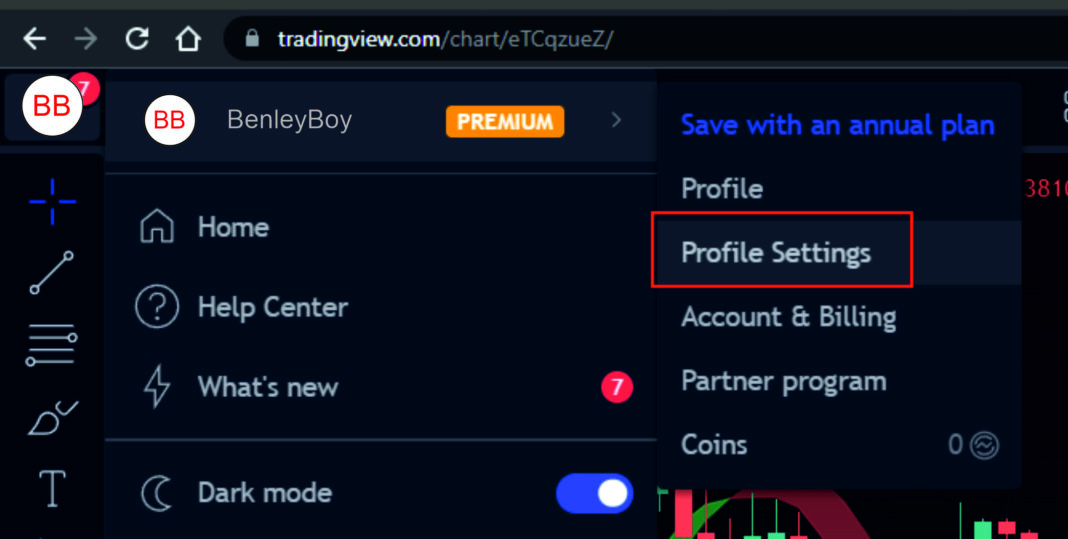How to know Your TradingView Username: A Step-by-Step Guide
Navigating the TradingView platform becomes a breeze once you get a handle on your unique identifier. If you’re puzzled by questions like “What is my TradingView ID?” or “How can I locate my TradingView username?” worry not. Your TradingView ID is your passport to the community’s robust features, and finding it is simple.
To embark on this quest, you won’t need to use your email. Instead, follow these directions to unveil your TradingView persona:
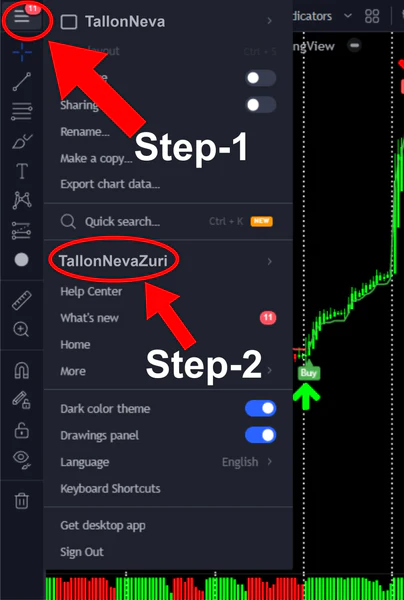
- Kickstart the Hunt:
- Sign into your TradingView account. Your adventure begins here, where your username is your treasure map.
- The Menu Beacon:
- Your compass is the three-lined menu icon, a gateway to your profile settings. This icon could adorn the top right of your TradingView dashboard or the top left if you’re in the midst of chart scrutiny.
- Profile Settings: The X Marks the Spot:
- A click on your profile icon reveals a menu where your username sits atop, like a crown jewel. If you’re still pondering, “How to find my TradingView ID?” this is where you strike gold.
- Charting Your Course:
- Even amidst the charts, your ID isn’t far. Seek out the familiar three-line icon and access the menu. Here, “What is my TradingView username?” becomes a question of the past.
- Your Username Revealed:
- Within the Profile Settings lies the answer to “What is my TradingView ID?” Your username is proudly displayed, ready to be claimed by its rightful owner.
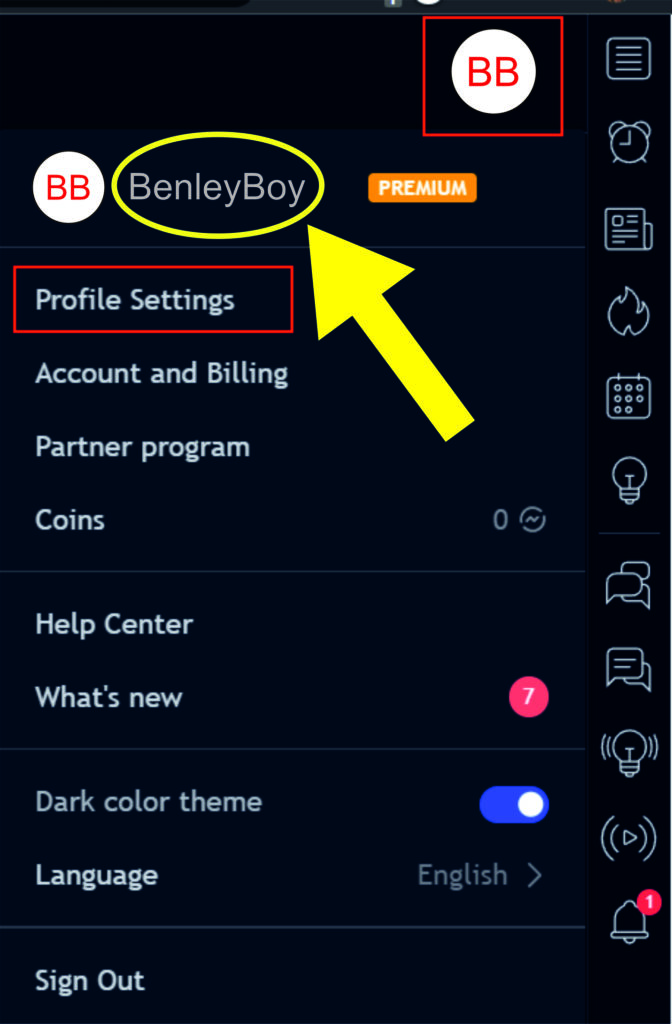
And there you have it. Your TradingView username is more than just a moniker; it’s your identity in a sea of traders. Keep it close, for it is the key to unlocking the full potential of TradingView’s social and trading prowess.